If you’re in the business of marketing and sales, then you know that lead scoring is vital to your success. After all, how can you prioritize your selling efforts if you don’t know which leads are more likely to convert? That’s where Marketo comes in. Marketo is a powerful marketing automation tool that can help you score and manage your leads more effectively. In this blog post, we’ll show you how to set up lead scoring in Marketo so that you can start closing more deals and making more sales.
Outline:
1. What is lead scoring and why is it important
2. Defining your scoring criteria
3. Creating your scorecard in Marketo
4. Evaluating leads with your scorecard
5. How to set up lead scoring in Marketo
6. Common criteria for lead scoring
7. Benefits of using lead scoring
8. FAQs

What is lead scoring and why is it important
Lead scoring is the process of assigning a numeric value to a lead, based on certain criteria such as demographics, interests, and behavior. The purpose of lead scoring is to prioritize leads, so that sales and marketing teams can focus their efforts on the hottest prospects.
Lead scoring can get pretty complicated pretty quickly. There are all sorts of different factors that can be taken into account, and all sorts of different ways to weight those factors. In this blog post, we’ll keep things nice and simple.

Your Scoring Criteria
The first step in setting up lead scoring in Marketo is to define your scoring criteria. What factors will you use to determine whether a lead is hot or cold? Some common criteria include:
*Demographic information (location, job title, company size, etc.)
*Engagement history (website visits, newsletter clicks, white paper downloads, etc.)
*Sales readiness (budget, timeframe, decision-making authority, etc.)
*Interest level (product/service interest, competitor research, etc.)
Once you’ve defined your criteria, you can start assigning point values to each factor. For example, you might decide that a lead who has visited your website 5 times is worth 5 points, while a lead who has visited your website 10 times is worth 10 points. The goal here is to come up with a system that allows you to compare leads side-by-side so that you can prioritize your selling efforts accordingly.

Creating Your Scorecard in Marketo
The next step is to create your scorecard in Marketo. To do this, log into your account and navigate to the Lead Database tab. Then click on the Scoring link and select “Add a New Scorecard.” Give your scorecard a name and description, then click “Save.”
From there, you’ll be taken to the details page for your new scorecard. Here, you’ll need to add a row for each of the criteria that you defined in the previous step. So if you’re scoring on website visits and newsletter clicks, you’ll need two rows. For each row, enter the criterion name, description (optional), point value, and operand (i.e., “equals,” “greater than,” or “less than”). When you’re done adding rows, click “Save.”
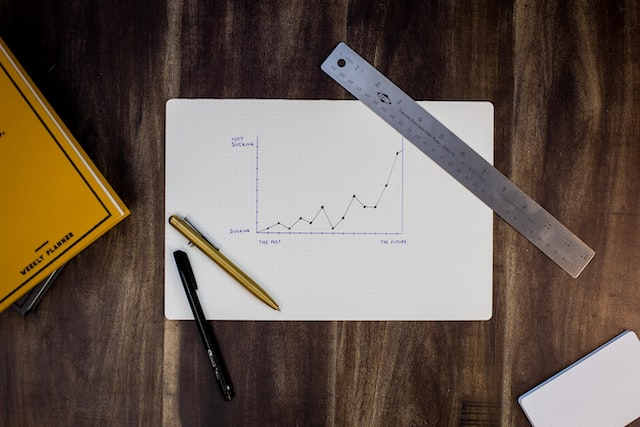
Evaluating Leads With Your Scorecard
Once your scorecard is set up, you can start evaluating leads using it. To do this, log into Marketo and navigate to the Lead Database tab. Then click on the Scoring link and select “Evaluate Leads.” From there, select the scorecard that you want to use, enter the lead’s email address, and click “Score Now .”You should see the lead’s score appear at the top of the page.

How to set up lead scoring in Marketo
If you’re like most marketing professionals, you understand the importance of lead scoring. After all, lead scoring is an essential tool for identifying and nurturing your best prospects. But what exactly is lead scoring, and how do you set it up in Marketo?
Lead scoring is a process of assigning numeric values to leads based on criteria that indicate lead quality. The criteria can be anything from demographic information to engagement levels. Once you’ve assigned numeric values to leads, you can then use those values to rank leads and prioritize follow-up.
Setting up lead scoring in Marketo is easy. First, create a custom lead field called “Lead Score.” Next, create a lead score model by going to Admin > Lead Scoring and Routing > Lead Scoring Models. Click “New” and give your model a name. Then, add the criteria that you want to use for lead scoring. Finally, assign numeric values to each criterion. That’s it! You’ve now successfully set up lead scoring in Marketo.

Common criteria for lead scoring
There are a number of common criteria that can be used to score leads. The first is lead source. Leads that come from trusted sources, such as referrals or existing customers, are typically given higher scores than leads that come from less-trusted sources, such as cold calls or online ads. Marketo lead scoring also takes into account the engagement of the lead. For example, a lead who clicks on a link in an email is given a higher score than a lead who simply opens the email. Finally, lead scoring models often take into account the demographics of the lead. For example, leads that are decision-makers in their company or have a high degree of influence are typically given higher scores than leads that are entry-level employees with no decision-making power. By taking these factors into account, companies can more accurately determine which leads are most likely to convert into customers.
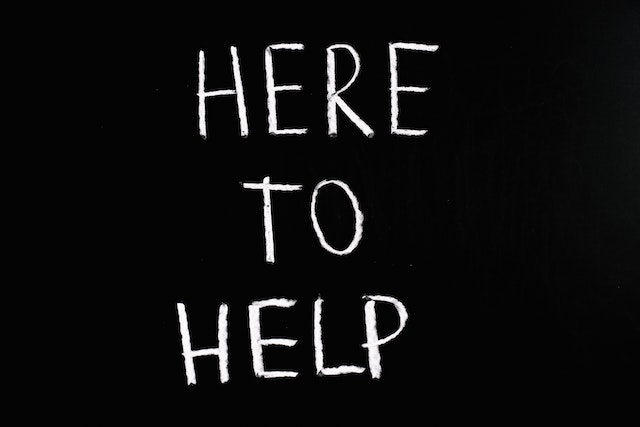
Benefits of using lead scoring
There are many benefits of using lead scoring in your business.
First, it allows you to prioritize leads so that you can focus your attention on the most promising ones.
Second, it provides valuable insights into customer behavior, helping you to better understand what motivates them.
Third, it helps you to allocate resources more efficiently, ensuring that you are making the most of your marketing budget.
Finally, lead scoring can help you to close more deals and grow your business. By using lead scoring, you can maximize your chances of success while also reducing your cost per lead. As a result, it is an essential tool for any business that wants to make the most of its marketing efforts.
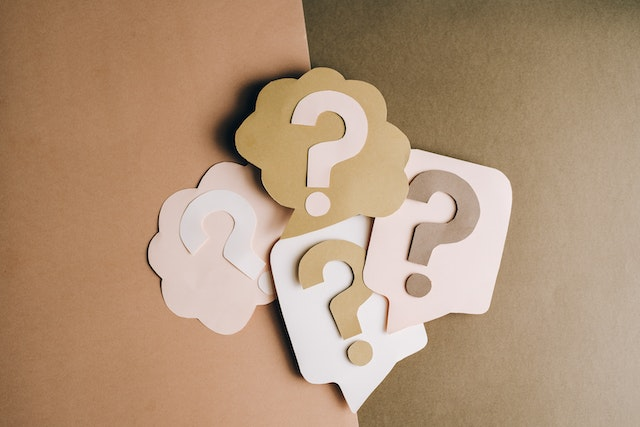
FAQs
How do you implement lead score in Marketo?
Lead scoring is the process of assigning a numeric value to a lead, based on their qualifications, in order to indicate their level of interest and sales-readiness. By assigning a lead score, you can prioritize your leads and focus your sales efforts on the most promising prospects.
There are a number of different factors that you can consider when assigning a lead score, but some of the most common include job title, location, industry, and company size. In Marketo, you can create a lead score field by going to Admin > Field Management and clicking “Create New Field.”
Then, simply enter the criteria that you want to use for scoring and assign points accordingly. You can also use Marketo’s Score Builder tool to automatically generate a lead score based on specific behaviors, such as website visits or form submissions.
Whichever approach you choose, lead scoring can be a valuable way to prioritize your prospects and ensure that your sales team is working effectively.
How do you create a lead score?
A lead score is a numerical value assigned to a lead that reflects the likelihood of that lead converting into a paying customer.
There are a variety of factors that can affect a lead’s score, including demographic information, firmographic information, behavior data, and engagement data. The most important thing to remember when creating a lead score is that it should be based on real data, not gut instinct.
Once you have collected the relevant data, you can use a statistical model to calculate the lead’s score. The details of the model will vary depending on your specific business needs, but there are many resources available to help you get started.
Regardless of the approach you take, the goal is to create a lead score that accurately predicts which leads are most likely to convert.
What is Person score Marketo?
Person score Marketo is a score that rates how well a person knows and uses Marketo. It’s based on things like how often they log in, how many emails they’ve sent, and how many Leads they’ve converted.
The score goes from 0 to 100, with 100 being the best. Person scores are meant to be a fun way to encourage friendly competition and measure Marketo knowledge. So whether you’re just starting out or you’re a Marketo pro, be sure to keep an eye on your Person score!
What is a lead scoring model?
A lead scoring model is a predictive analytics tool that helps sales and marketing teams identify which leads are most likely to convert into customers. The model takes into account a variety of factors, including demographic information, firmographic data, behavior data, and engagement data.
By analyzing all of this data, the model is able to generate a score for each lead, which can then be used to prioritize follow-up and determine which leads are worth pursuing.
While there are many different lead scoring models in use today, they all share one common goal: to help organizations close more deals and grow their business.
What is an MQL and SQL?
A Marketing Qualified Lead (MQL) is a lead that has been identified as having a higher likelihood of becoming a paying customer, based on engagement with marketing content. Companies use different criteria to identify MQLs, but common indicators include things like downloading a white paper or attending a webinar. A Sales Qualified Lead (SQL), on the other hand, is a lead that has been contacted by sales and deemed worthy of further engagement.
The criteria for an SQL can vary depending on the company but may include factors like budget and authority. While MQLs and SQLs may sound similar, they are actually quite different. MQLs are leads that have shown an interest in your product or service, while SQLs are leads that have been vetted by sales and determined to be a good fit for your company.
Knowing the difference between these two types of leads can help you better manage your sales pipeline and close more deals.
What is MadKudu?
MadKudu is a predictive analytics platform that helps businesses win more customers. We do this by using machine learning to score and predict which leads are most likely to convert and then provide the information and guidance needed to close those deals. In short, we’re like personal assistants for sales teams – we help you figure out who to target, what to say, and when to reach out. And we’ve been doing it since 2014.
MadKudu is used by some of the world’s leading companies, including Adobe, HubSpot, and intercom. We’re proud to have helped them close over $500 million in new business. If you’re looking for a way to win more customers and grow your business, MadKudu is the answer.
Does HubSpot have lead scoring?
HubSpot’s lead scoring allows you to rate leads on a scale of 1-10 based on their fit with your ideal customer profile. The higher the score, the more likely the lead is to convert. You can use HubSpot’s lead scoring to prioritize your sales pipeline and focus your sales efforts on the most qualified leads.
Additionally, you can use lead scoring to segment your leads and create targeted marketing campaigns. For example, you could create a marketing campaign specifically for leads with a score of 7 or higher. HubSpot’s lead scoring is a valuable tool for sales and marketing teams.
Conclusion:
Now that you know how to set up lead scoring in Marketo, you can start identifying your best leads and prioritizing your selling efforts accordingly. By taking the time to score your leads, you’ll be able to close more deals and boost your sales numbers in no time.

